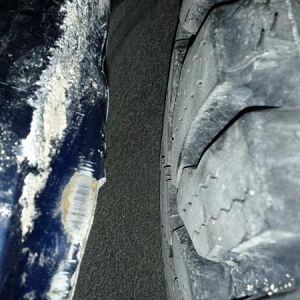dvghost
New Member
RPB may work
I just bought the iPod integration kit for my '04 Liberty from Wyckoff:
http://www.wyckoffchryslerparts.com/moipinkit.html
Note this language on that page:
"We will accept returns on these units if you want to try it on your vehicle. Your radio must have the 10-pin connector next to the main radio connector for it to work. "
With the discount they offer (
http://www.jeepkj.com/forums/viewtopic.php?t=3818
), and all the comments about how easy it was to install,
it seemed worth a try.
DVghost, '04 Stone White KJ with off-road modifications
I just bought the iPod integration kit for my '04 Liberty from Wyckoff:
http://www.wyckoffchryslerparts.com/moipinkit.html
Note this language on that page:
"We will accept returns on these units if you want to try it on your vehicle. Your radio must have the 10-pin connector next to the main radio connector for it to work. "
With the discount they offer (
http://www.jeepkj.com/forums/viewtopic.php?t=3818
), and all the comments about how easy it was to install,
it seemed worth a try.
DVghost, '04 Stone White KJ with off-road modifications