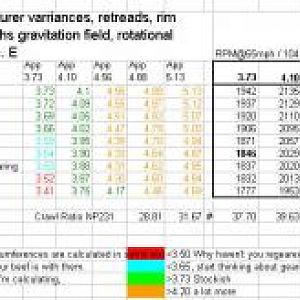grogiefrog
Full Access Member
Works with all 2005 and 2006 KJ's...
-----------
UPDATE: This worked on my 2004 KJ as well (and was very easy to install)... and currently it's known to work on all these decks:
RB1
RAZ
RBP
RBQ
RAH
RBK
Plus they offer a discount on all Mopar parts to our members... See this link for details:
http://www.jeepkj.com/forums/viewtopic.php?t=3818
-----------
http://www.wyckoff-mopar-parts.com/moipinkit.html
Here is the install instructions. Jeff at Wyckoff sent me the instructions for adding this to a Liberty.
-----------
UPDATE: This worked on my 2004 KJ as well (and was very easy to install)... and currently it's known to work on all these decks:
RB1
RAZ
RBP
RBQ
RAH
RBK
Plus they offer a discount on all Mopar parts to our members... See this link for details:
http://www.jeepkj.com/forums/viewtopic.php?t=3818
-----------
http://www.wyckoff-mopar-parts.com/moipinkit.html
Here is the install instructions. Jeff at Wyckoff sent me the instructions for adding this to a Liberty.
You must be registered for see images
You must be registered for see images
You must be registered for see images
You must be registered for see images
You must be registered for see images
You must be registered for see images
You must be registered for see images