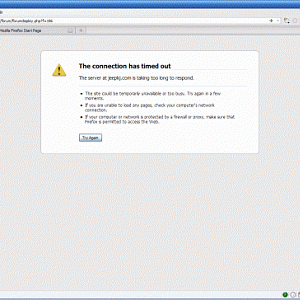The computer maps your route, but you can put in parameters (quickest route, max freeways, avoid freeways, etc.) You can also avoid closed roads, etc. It usually gives you the best route, but not always. It does not account for traffic, detours, etc. The latest software likes to keep you on the main roads. All in all, it is generally quite good and it will get you to your destination one way or the other.
But there's another tremendous feature along those lines: If you deviatiate from your route, it will recalculate from your current position to the destination without necessarily taking you back via your previous route. So if you take a side trip, detour, or just need to turn off a busy street, it will always give you a route to your destination.
You probably know this, but it doesn't just show you; it also speaks to you -- it tells you how to get there, turn by turn; you can go off road and it can get you back to your starting point; it will give you ETA, miles to destination and a host of other data at your fingertips. It can give you gas stations, restaurants, hotels or hospitals along the way.
Here's an example of what you can expect from one of these nav radios --One night we rolled in to Scotsdale, AZ (about 400 miles away). About an hour out of town, we were asked to pick up a set of keys from a mail box about 10 pm. We were given an address but no directions. The street was unlit; no house numbers were visable in the dark. The whole area was totally unfamiliar to us. Our RB1 put us within 20 feet of that box. It's definitely one impressive piece of gear!
If you get one, I'm sure you'll find it useful.